
INTRODUCTION
Lakeland Public TV (LPTV) is a PBS affiliate serving northern and central Minnesota with six channels of high quality public television content. In addition, LPTV provides the region with the only nightly half hour local newscast, Lakeland News at 10. LPTV planned a broadcast facility site move in 2015 and, coinciding with this move, decided to replace their aging hardware based automation, playout, channel branding, and EAS system with a software-based solution. The ultimate aim of the upgrade was to reduce the overall complexity of their solution by making the transition using a software solution that used commodity IT hardware for media.
PBS as a whole is keen to adopt file-based content delivery to its member stations. LPTV’s system takes both IP and real-time feeds from PBS with Myers ProTrack broadcast management system, which centralizes content metadata and facilitates multiple distribution workflows. ProTrack moves content from LPTV’s PBS IP over satellite non-real-time (NRT) file store to its new IT-based Cinegy playout storage via an FTP command generated by ProTrack. Files are moved to and from LPTV’s IT-based archive to Cinegy online playout storage, which ProTrack handles in the background.
 |
“The Cinegy software suite gives us the flexibility to do this seamlessly. Cinegy provides wonderful capabilities at a fraction of the cost of old broadcast hardware. They covered all the bases. No other software-based solution we looked at was as complete.”
Bill Sanford, LPTV CEO and Director of Engineering |
Using native IPTV support inside of Cinegy Capture and Cinegy Air, the upgraded LPTV solution in conjunction with Myers ProTrack as the traffic system can record and playout satellite downlinks directly without SDI, and output in both IP and SDI for monitoring and broadcast.
Similarly, the use of Cinegy Player PRO to review material and communicate mark-up segments allows received PBS programming data to integrate with the Myers ProTrack MAM – making it the single point of master asset information integrated into ProTrack’s traffic system for channel schedules.
The final long-term consideration was to make sure whatever was put together was future-proofed using widely adopted industry standards – meaning that the software-integrated broadcast solution would perform using only standard file interchange (MXF OP1a) and standard metadata interchange (SMPTE-2021 BXF) messages.
SYSTEM OVERVIEW
The implemented system has three main parts shown below – IT infrastructure (Green), Traffic and MAM (Orange), and Media Operations (Blue).
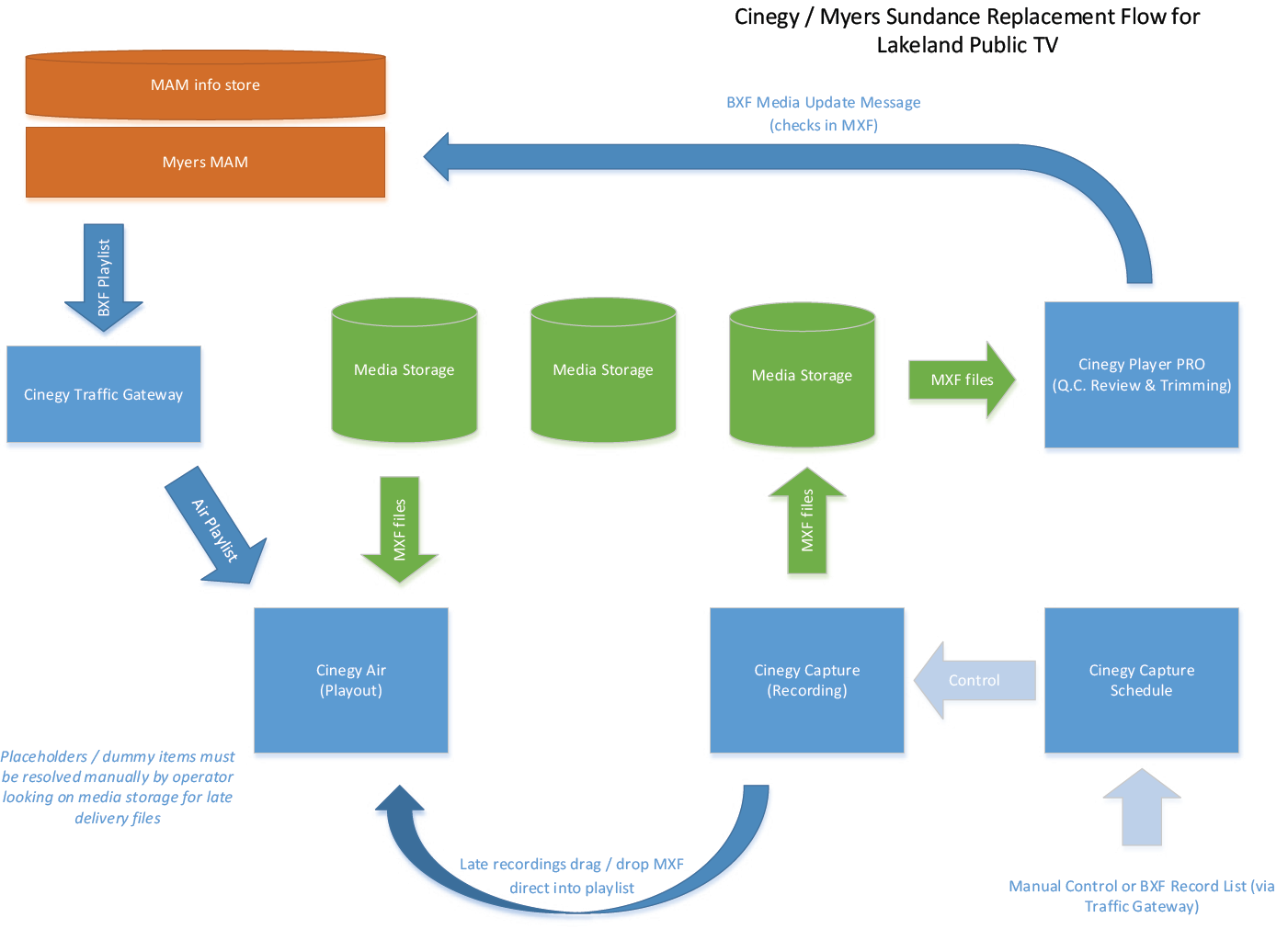
IT Infrastructure Transition
The first part of the transition involved deployment of an IT base to make sure a firm foundation was established for the Cinegy software to run on, and for the Myers software to communicate with. An HP server and network solution was selected, along with a Windows 2012 server OS and NVidia Quadro GPU graphics card acceleration. A dedicated multicast video network segment was created for the distribution of IP video to recording, monitoring, and playout stations.
Traffic and MAM
The second step was for all metadata held inside the existing Sundance database to migrate into the extended Myers ProTrack asset management database, which took over responsibility from the Sundance system for storing clip segment and timing information. The upgrade to the existing system meant that all ProTrack-generated BXF interfaces became available, which permitted the Cinegy components to update media records and receive channel playout instructions from the system. Choosing to communicate only via a standards-based method meant that, as a result of software integration efforts between Cinegy and Myers to make sure the system worked properly, future system enhancements can be easily delivered with minimal fuss and little risk of ‘version hell’ problems as components independently evolve over time.
Media Operations
The final piece of the solution was to replace existing hardware subsystems with Cinegy broadcast software. With the IT infrastructure in place, it was just a matter of adding some AJA Kona SDI cards and installing Cinegy software components onto the designated Windows 2012 server machines. The individual Cinegy modules required neatly aligned to the different media operations functional tasks required for Lakeland Public TV to acquire content, prepare programming, and stay on air.
These software parts are:
Material Ingest / Recording
Providing ingest services are a number of Cinegy Capture engines that are configured to support IP or baseband ingest. Using the scheduling capabilities of Capture Planner, along with the easy ad-hoc control panels of Capture Control, any required recordings can be simply made, choosing from numerous format options, to generate a single MXF OP1a file in an XDCAM HD compatible format.
Once any file is recorded, it must be QC’d with Cinegy Player PRO. This tool allows fast review of the material as well as checking closed captions and, if required, checking output to a preview monitor via SDI. If a recorded clip is large, the programming file can be marked up into sections and then finally marked as ready by sending a BXF Media Update message to the configured Myers ProTrack MAM system.
Traffic Exchange
Cinegy Traffic Gateway is used to ingest and parse SMPTE standard BXF playlist messages, and search for ID’d media on storage matching the traffic request and/or establish the proper router requests to multicast IP equivalents.
Traffic Gateway is also able to report when media is missing, and create dummy placeholder elements for identified program items that are not yet available in storage.
Cinegy Player PRO informs the Myers ProTrack system that material has been created and QC’d/segmented into elements suitable for scheduling – again, just using SMPTE BXF messages. If any program items have been generated onsite from an editing station, or delivered as files, the process is identical – an operator verifies the file with Player PRO and submits the record to the Myers system using the same process.
Playout
Completing the branded channel deliverables is the Cinegy Air playout solution. Taking a playlist from Traffic Gateway, the Cinegy Air Control panel gives operators an easy, sequenced view of what is playing out and coming up on each Cinegy Air PRO playout engine. Operators can spot-check multiple channels on the same automation panel without tying up a playout port, and even fine-tune timings live from the playlist. If a late-recording item is scheduled, operators can even drag the MXF file into the playlist as it records and pre-set an expected duration. The graphics branding, aspect ratio (4×3, 16×9), and audio (stereo, AC3) playout follows instructions that are set by ProTrack and passed to the Cinegy Air system.
SIMPLICITY IS KEY
By leveraging standards such as BXF and MXF, the solution deployed at Lakeland Public TV is incredibly flexible, capable, and simple. Such interchange helps keep the total cost of software, integration, and maintenance as low as possible, meaning the on-site staff can perform maintenance and understand the system’s processes without getting lost in vendor-specific technologies.
Cinegy is happy to work with incumbent providers, customers, and system integrators to design low-impact upgraded systems that reflect existing infrastructure and meet customer requirements without blowing a budget.
However, some customers prefer increased automation to achieve their goals for more effective operations. Also, some customers may not have a Myers system in place for the MAM role. In those cases, we recommend adding a Cinegy Archive MAM solution, which integrates control of asset management and supports automated import, the registration of individual programming content, and media clean-up. Cinegy Archive also provides flexible, unattended out-of-the-box workflows, including automatic place-holder replacement within playlists.
As always, the most important part of designing a solution is making sure the full integrated requirement is well-defined so that what Cinegy delivers is what the customer needs. The Lakeland Public TV solution involved the consideration of additional options at the start, which with Cinegy’s family of broadcast modules is entirely possible. If you need transcoding – add Cinegy Convert. If you need editing – add Cinegy Desktop. If you don’t need a module, don’t buy it!
